
Yes, someone can send money to your Trust Wallet using your wallet address or QR code, with the correct network.
How to Receive Money in Trust Wallet
Receiving cryptocurrency in Trust Wallet is simple, but accuracy is key to ensuring successful transactions.
Finding and Sharing Your Wallet Address
- Access Your Address
Open Trust Wallet, select the cryptocurrency, and tap “Receive” to view your wallet address. You can copy it or share the QR code. - Double-Check Address
Always verify the address before sharing it to avoid mistakes, as blockchain transactions are irreversible. - Share Securely
Share your address through trusted communication methods to protect against scams or phishing attempts.
Ensuring You Provide the Correct Network
- Select the Right Network
Make sure to provide the correct network (e.g., ERC-20 for Ethereum). Using the wrong network can result in lost funds. - Consider Fees and Times
Inform the sender about network fees and confirmation times, as these can vary depending on the network.

Different Ways to Send and Receive Money
Trust Wallet provides various methods for sending and receiving cryptocurrency, making it versatile for different types of transactions. Whether you’re sending funds to a friend or receiving payments for goods and services, Trust Wallet offers convenient options.
Receiving Crypto via QR Code
- Generating a QR Code
Trust Wallet allows you to generate a QR code for your wallet address, making it easy for others to send you cryptocurrency. To generate a QR code, select the cryptocurrency you want to receive, tap “Receive,” and a QR code will appear, linked to your wallet address. - Convenience and Accuracy
Using a QR code eliminates the risk of errors associated with manually entering a wallet address. The sender can simply scan the QR code, ensuring the correct address is used for the transaction. - Ideal for In-Person Transactions
QR codes are especially useful for in-person transactions, such as accepting payments at a store or event. Display the QR code for quick and seamless transfers.
Accepting Payments in Multiple Cryptocurrencies
- Multi-Currency Support
Trust Wallet supports a wide range of cryptocurrencies, allowing you to accept payments in various digital assets. This flexibility is particularly beneficial for businesses or freelancers who wish to accommodate different customer preferences. - Providing Payment Options
When accepting payments, provide your customers with multiple wallet addresses corresponding to the cryptocurrencies you accept. Ensure you communicate clearly which cryptocurrencies are supported and the correct network to use. - Simplifying Payments
By accepting multiple cryptocurrencies, you can broaden your customer base and make it easier for people to pay you. Trust Wallet’s multi-asset support makes it simple to manage different currencies in one place.

Verifying Incoming Transactions in Trust Wallet
When receiving cryptocurrency in Trust Wallet, it’s important to verify the status of incoming transactions to ensure everything is proceeding smoothly. Trust Wallet provides tools for monitoring your transactions, but it’s also helpful to understand how to check on the blockchain directly.
Checking Transaction Status on the Blockchain
- Using Blockchain Explorers
Each cryptocurrency has a blockchain explorer where you can track the status of your transaction. For example, use Etherscan for Ethereum or BscScan for Binance Smart Chain. Simply copy the transaction hash (TXID) from Trust Wallet and paste it into the explorer’s search bar. - Monitoring Transaction Progress
Once the transaction is located, you can see details such as confirmations, the sender and receiver addresses, and the transaction’s current status. This helps you verify that the transaction is on its way and provides transparency on any delays. - Identifying Issues
If a transaction is stuck or shows as pending for an extended period, checking it on the blockchain explorer can help identify potential issues, such as network congestion or insufficient gas fees.
Understanding Confirmation Times for Different Coins
- Varied Confirmation Times
Different cryptocurrencies have different confirmation times based on their blockchain’s protocol. For example, Bitcoin transactions may take longer to confirm compared to Ethereum or Binance Smart Chain. - Why Confirmations Matter
A transaction typically needs a certain number of confirmations before it is considered final and irreversible. For most cryptocurrencies, more confirmations mean greater security that the transaction is legitimate and cannot be altered. - Managing Expectations
Inform the sender or receiver about expected confirmation times based on the coin being used. This can help manage expectations, especially during periods of high network activity when confirmation times may be longer than usual.

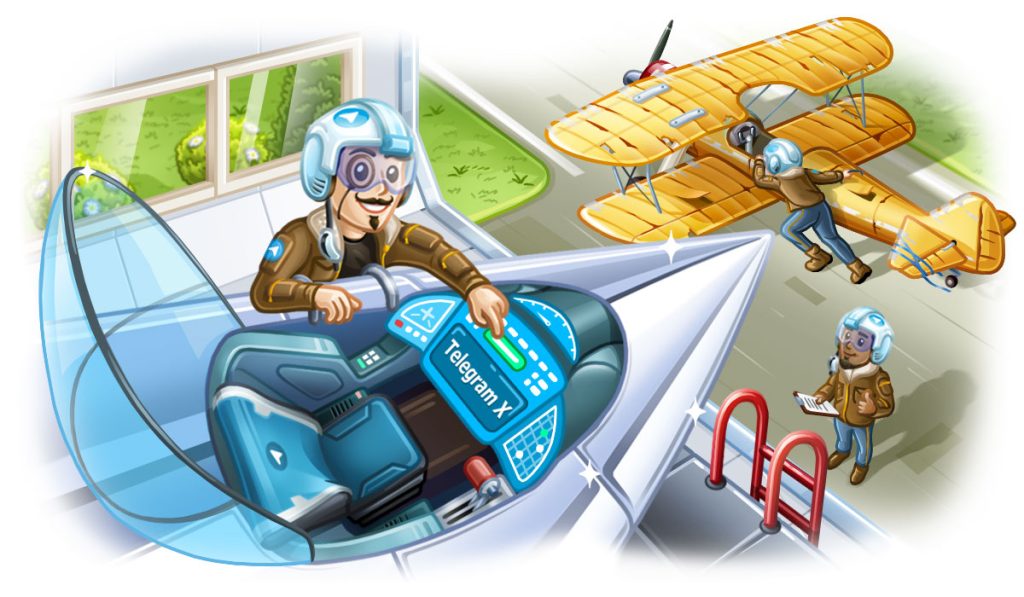
Using Trust Wallet for Business Transactions
Trust Wallet can be an effective tool for businesses looking to accept cryptocurrency payments. It offers flexibility and security, making it suitable for various types of business transactions.
Accepting Payments for Goods and Services
- Setting Up for Payments
To accept cryptocurrency payments, you can share your Trust Wallet address or generate a QR code for customers to scan. This makes it easy for them to send payments directly to your wallet. Ensure that you provide the correct wallet address and specify the cryptocurrency and network they should use. - Multi-Currency Support
Trust Wallet supports a wide range of cryptocurrencies, allowing you to accept payments in different digital assets. This flexibility can attract a broader customer base and accommodate those who prefer using specific cryptocurrencies. - Invoicing and Receipts
Although Trust Wallet doesn’t offer built-in invoicing features, you can manually create invoices and include your wallet address for payment. Once payment is received, you can confirm the transaction on the blockchain and issue a receipt to the customer, verifying the transaction details.
Integrating Trust Wallet with Payment Platforms
- Connecting to Payment Gateways
While Trust Wallet doesn’t natively integrate with traditional payment gateways, you can connect it to decentralized payment platforms. Platforms like BTCPay Server or NowPayments allow businesses to accept crypto payments and convert them into preferred currencies. - Using DApps for Business
Trust Wallet’s DApp browser allows you to interact with decentralized applications (DApps) that offer business solutions. These DApps can facilitate payment processing, invoicing, and even payroll services in cryptocurrency, streamlining your operations. - Converting Crypto to Fiat
If you need to convert received cryptocurrency into fiat currency, you can transfer funds from Trust Wallet to an exchange where you can sell the crypto for your local currency. This adds flexibility in managing your business finances while accepting digital payments.
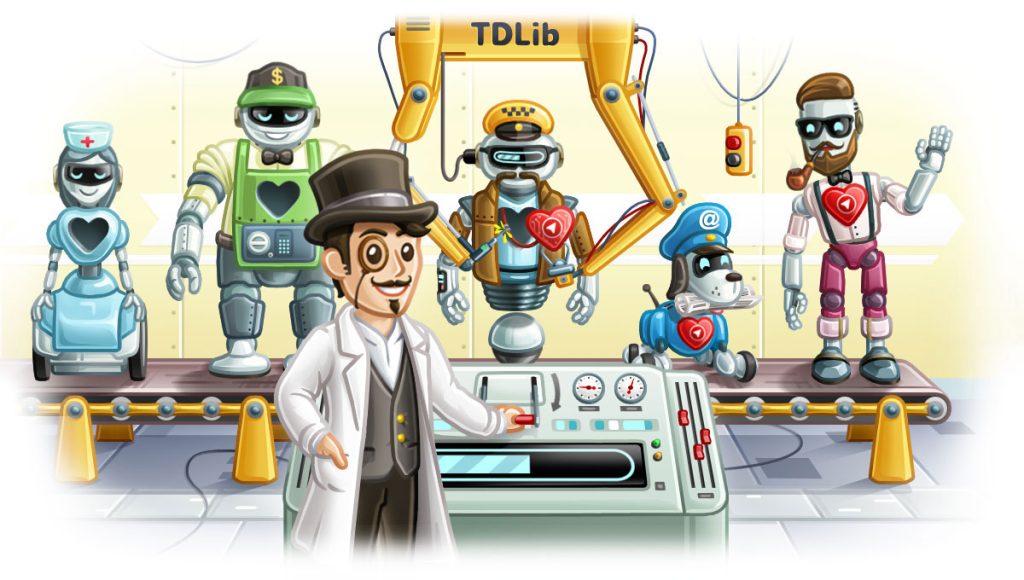
Legal and Tax Considerations for Receiving Money
Understanding the legal and tax implications of receiving cryptocurrency is crucial for staying compliant.
Understanding Tax Implications of Receiving Crypto
- Income Reporting
Receiving crypto may be considered taxable income, and its value at the time of receipt should be reported. - Capital Gains Tax
If you sell or exchange the received crypto later, you may owe capital gains tax on any profit. - Consult a Professional
Consider consulting a tax professional familiar with cryptocurrency to ensure accurate reporting.
Keeping Records of Transactions for Reporting
- Detailed Records
Keep thorough records of all transactions, including dates, amounts, and values at the time of receipt. - Blockchain Verification
Use blockchain explorers to verify transaction details for accurate logging. - Automate and Secure Records
Consider using tax software to automate tracking and securely store your records for easy access.