
MetaMask and Trust Wallet each have strengths; MetaMask excels in web integration, while Trust Wallet is better for mobile use. Choose based on your needs.
User Interface and Experience
MetaMask Interface
MetaMask offers a user-friendly interface designed primarily for web interactions:
- Browser Extension:
- Ease of Access: MetaMask is available as a browser extension for Chrome, Firefox, Brave, and Edge. This makes it easily accessible for users who prefer to manage their cryptocurrencies directly from their web browser.
- Web3 Integration: It seamlessly integrates with Web3 applications, allowing users to interact with decentralized applications (DApps) and execute transactions without leaving their browser.
- Mobile App:
- Consistent Experience: The MetaMask mobile app provides a similar user experience to the browser extension, ensuring consistency across devices.
- Navigation: The app’s navigation is straightforward, with a clear layout that makes it easy to view balances, send and receive tokens, and interact with DApps.
- User Experience:
- Onboarding: The onboarding process is simple, guiding new users through creating or importing a wallet with clear instructions.
- Design: MetaMask features a clean and minimalistic design, focusing on functionality and ease of use.
Trust Wallet Interface
Trust Wallet provides a mobile-first interface with a focus on simplicity and accessibility:
- Mobile App:
- Platform Availability: Trust Wallet is available on both iOS and Android, designed specifically for mobile users. This makes it convenient for managing cryptocurrencies on the go.
- Intuitive Design: The app features an intuitive and user-friendly design that caters to both beginners and experienced users. The layout is straightforward, making it easy to navigate through different sections like wallet, DApps, and settings.
- DApp Browser:
- Integrated Browser: Trust Wallet includes an integrated DApp browser, allowing users to explore and interact with decentralized applications directly within the app. This feature enhances the user experience by providing seamless access to DeFi platforms, games, and other DApps.
- User Experience:
- Onboarding: Trust Wallet offers a quick and easy onboarding process, with clear instructions for creating or importing a wallet. The setup includes security tips to ensure users understand the importance of safeguarding their recovery phrase.
- Visual Appeal: The app’s design is visually appealing, with a focus on accessibility and ease of use. Icons and buttons are well-placed, making it easy to perform transactions and manage assets.

Supported Cryptocurrencies
MetaMask Supported Assets
MetaMask primarily focuses on the Ethereum ecosystem, but has recently expanded support to other networks:
- Ethereum and ERC-20 Tokens:
- Ethereum (ETH): MetaMask is widely used for storing and managing Ethereum.
- ERC-20 Tokens: Supports all ERC-20 tokens, which are standard tokens on the Ethereum blockchain. Users can add custom ERC-20 tokens by entering the token contract address.
- Layer 2 Solutions and Other EVM Chains:
- Polygon (MATIC): MetaMask supports the Polygon network, allowing users to manage MATIC and Polygon-based tokens.
- Binance Smart Chain (BSC): MetaMask can connect to Binance Smart Chain, enabling users to hold BNB and BEP-20 tokens.
- Custom Networks:
- Adding Networks: Users can manually add other Ethereum Virtual Machine (EVM) compatible networks. This includes networks like Avalanche, Fantom, and Arbitrum.
- NFTs:
- ERC-721 and ERC-1155 Tokens: MetaMask supports non-fungible tokens (NFTs) on the Ethereum network, although its NFT management features are somewhat limited compared to specialized NFT wallets.
Trust Wallet Supported Assets
Trust Wallet supports a wide range of cryptocurrencies across multiple blockchains, making it a versatile option for users with diverse portfolios:
- Major Cryptocurrencies:
- Bitcoin (BTC): Securely store and manage Bitcoin.
- Ethereum (ETH): Full support for Ethereum and its ecosystem.
- Binance Coin (BNB): Supports both BEP-2 and BEP-20 tokens on Binance Chain and Binance Smart Chain.
- Altcoins and Tokens:
- Litecoin (LTC): Store and manage Litecoin.
- Ripple (XRP): Supports Ripple and its ecosystem.
- Bitcoin Cash (BCH): Manage Bitcoin Cash.
- Polkadot (DOT): Support for Polkadot and its ecosystem.
- Stellar (XLM): Supports Stellar Lumens.
- ERC-20 and BEP-20 Tokens:
- Comprehensive Support: Trust Wallet supports a vast array of ERC-20 and BEP-20 tokens, allowing users to manage tokens from both the Ethereum and Binance Smart Chain networks.
- NFTs:
- ERC-721 and BEP-721 Tokens: Manage and store NFTs on both Ethereum and Binance Smart Chain.
- User-Friendly NFT Management: The app provides a user-friendly interface for viewing and managing NFTs.
- Custom Tokens:
- Adding Custom Tokens: Users can easily add custom tokens by entering the token contract address, making it possible to manage virtually any token on the supported blockchains.
- Staking and DeFi Tokens:
- Staking Support: Trust Wallet allows users to stake certain cryptocurrencies directly within the app.
- DeFi Integration: Supports various DeFi tokens and platforms, enhancing its utility for users involved in decentralized finance.
Security Features
MetaMask Security
MetaMask provides robust security features to ensure the safety of users’ digital assets:
- Private Key Control:
- Local Storage: Private keys are stored locally on the user’s device, ensuring that only the user has access to them.
- Seed Phrase Backup: During the wallet setup, MetaMask generates a 12-word seed phrase that can be used to recover the wallet. This phrase must be stored securely offline.
- Encryption:
- Data Encryption: All sensitive information, including private keys and seed phrases, is encrypted and stored locally on the device. MetaMask uses strong encryption standards to protect this data.
- Password Protection:
- Password Setup: Users are required to set a strong password during the wallet creation process. This password is used to encrypt and decrypt the local storage.
- Two-Factor Authentication (2FA):
- External Integration: While MetaMask does not have built-in 2FA, users can enhance security by integrating with hardware wallets like Ledger and Trezor, which provide an additional layer of authentication.
- Phishing Detection:
- Built-in Phishing Detection: MetaMask includes a phishing detection feature that warns users if they are visiting a potentially malicious website. This helps protect users from phishing attacks.
- Regular Updates:
- Frequent Updates: MetaMask regularly updates its software to patch security vulnerabilities and enhance features. Users are encouraged to keep their MetaMask extension and mobile app up to date.
Trust Wallet Security
Trust Wallet also offers a range of security features to protect users’ digital assets:
- Private Key Control:
- Local Storage: Like MetaMask, Trust Wallet stores private keys locally on the user’s device, ensuring full control by the user.
- Recovery Phrase: Trust Wallet generates a 12-word recovery phrase during the wallet setup process. This phrase must be stored securely offline and is used to recover the wallet if needed.
- Encryption:
- Data Encryption: Trust Wallet encrypts all private keys and sensitive information locally on the device. This ensures that even if the device is compromised, the data remains protected.
- Biometric Authentication:
- Fingerprint and Face ID: Trust Wallet supports biometric authentication, such as fingerprint scanning and facial recognition, to add an extra layer of security when accessing the wallet.
- Password Protection:
- App Lock: Users can set a strong password or PIN to lock the app, providing an additional layer of security. This ensures that unauthorized users cannot access the wallet even if they have physical access to the device.
- Open Source:
- Transparency: Trust Wallet is open-source, meaning its code is publicly available for review. This transparency allows the community to inspect and verify the security measures implemented in the wallet.
- Regular Updates:
- Frequent Updates: Trust Wallet is regularly updated to fix bugs, patch security vulnerabilities, and introduce new features. Users are advised to keep their app updated to benefit from these improvements.
- Community Support and Resources:
- Active Community: Trust Wallet has an active community and support resources that provide assistance and information on maintaining wallet security.
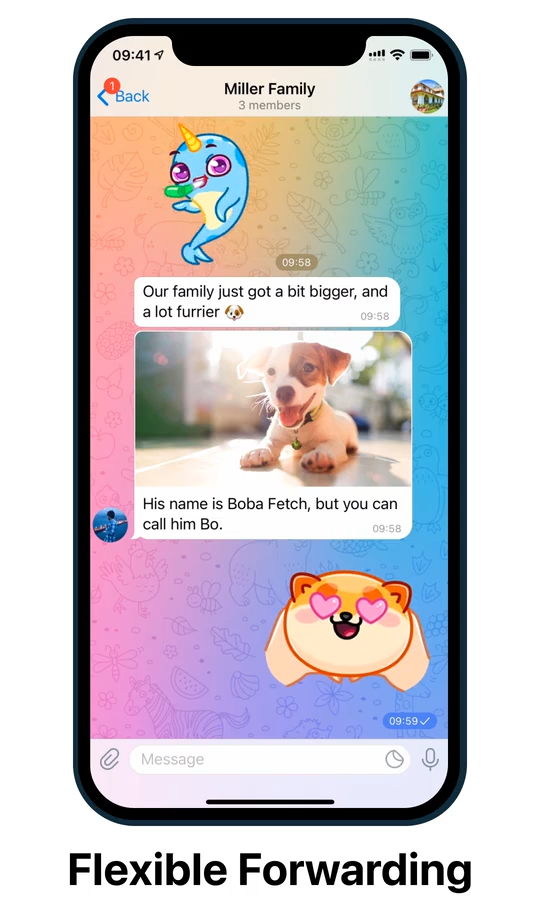
Integration with DApps
MetaMask DApp Integration
MetaMask is well-known for its seamless integration with decentralized applications (DApps), primarily focusing on the Ethereum ecosystem:
- Browser Extension:
- Web3 Compatibility: MetaMask acts as a Web3 provider, enabling DApps to connect directly with the wallet through the browser extension. This allows users to interact with Ethereum-based DApps without leaving their browser.
- Supported Browsers: Available as an extension for Chrome, Firefox, Brave, and Edge, MetaMask makes it easy for users to access a wide range of DApps across these platforms.
- Mobile App:
- Built-In Browser: The MetaMask mobile app includes a built-in browser specifically designed for interacting with DApps. This browser supports all functionalities available in the desktop extension, ensuring a consistent user experience.
- Convenience: Users can browse, connect, and interact with DApps directly within the MetaMask app, making it convenient for managing transactions on the go.
- Popular DApps:
- DeFi Platforms: MetaMask is widely used with popular decentralized finance (DeFi) platforms such as Uniswap, Compound, and Aave. Users can lend, borrow, swap, and stake tokens directly from these platforms.
- NFT Marketplaces: MetaMask supports NFT marketplaces like OpenSea, allowing users to buy, sell, and manage non-fungible tokens (NFTs) seamlessly.
- Custom Networks:
- Multi-Network Support: Users can add custom networks to MetaMask, such as Binance Smart Chain (BSC), Polygon, and Avalanche, extending its compatibility beyond Ethereum to other blockchain ecosystems.
- Custom RPC: Advanced users can configure custom RPC settings to connect MetaMask with private or less common networks, providing flexibility for various use cases.
Trust Wallet DApp Integration
Trust Wallet offers extensive DApp integration capabilities, catering to a wide range of decentralized applications across multiple blockchains:
- Mobile App:
- DApp Browser: Trust Wallet includes an integrated DApp browser, allowing users to explore and interact with a variety of DApps directly from the mobile app. This browser supports Ethereum, Binance Smart Chain, and other blockchain networks.
- User Experience: The DApp browser is designed for ease of use, with a straightforward interface that makes discovering and using DApps simple and intuitive.
- Supported DApps:
- DeFi Platforms: Trust Wallet supports integration with numerous DeFi platforms such as PancakeSwap, SushiSwap, and Venus. Users can engage in activities like swapping tokens, providing liquidity, and earning rewards directly from these platforms.
- NFT Marketplaces: Trust Wallet supports NFT marketplaces like BakerySwap and Binance NFT, enabling users to trade and manage NFTs.
- Cross-Chain Compatibility:
- Multi-Chain Support: Trust Wallet supports multiple blockchains, including Ethereum, Binance Smart Chain, and Tron. This cross-chain compatibility allows users to access a broader range of DApps beyond just the Ethereum ecosystem.
- Token Management: Users can manage tokens from different blockchains within a single app, providing a unified experience for interacting with DApps on various networks.
- Custom DApps:
- Add Custom DApps: Users can manually add custom DApps by entering the URL directly into the DApp browser, offering flexibility to interact with a wide range of decentralized applications.
- Bookmarks and Favorites: Trust Wallet allows users to bookmark their favorite DApps for quick access, enhancing the convenience of frequent interactions.
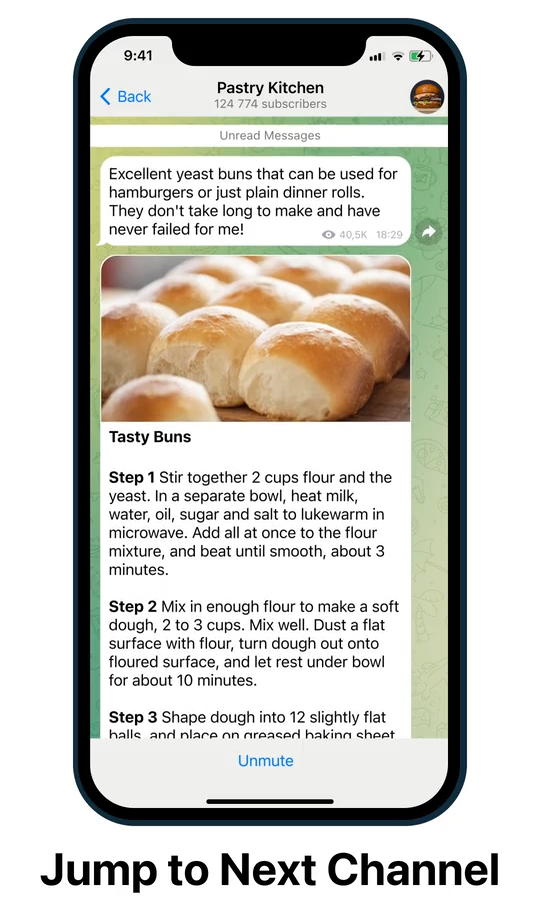
Mobile and Desktop Accessibility
MetaMask Accessibility
- Desktop:
- Browser Extension: Available for Chrome, Firefox, Brave, and Edge. Enables Web3 interactions and manages cryptocurrency directly from the browser.
- Web3 Compatibility: Connects seamlessly with Ethereum and other supported networks’ DApps.
- Mobile:
- Mobile App: Available for iOS and Android. Offers similar features as the desktop extension.
- Built-In Browser: Designed for easy DApp interaction directly from the app.
- Consistent Experience: Similar interface and functionality across desktop and mobile.
- Cross-Device:
- Synchronization: Sync wallets across devices using the seed phrase.
Trust Wallet Accessibility
- Mobile:
- Mobile App: Available for iOS and Android. User-friendly interface for managing digital assets and accessing features.
- DApp Browser: Integrated browser for exploring and interacting with DApps across multiple blockchains.
- Wide Asset Support: Supports a broad range of cryptocurrencies and tokens.
- Desktop:
- No Native App: No dedicated desktop app, but can be used via Android emulators like BlueStacks or NoxPlayer.
- Cross-Device:
- Mobile-Centric: Optimized for mobile use.
- Secure Backup: Recovery phrase for restoring the wallet on any mobile device.
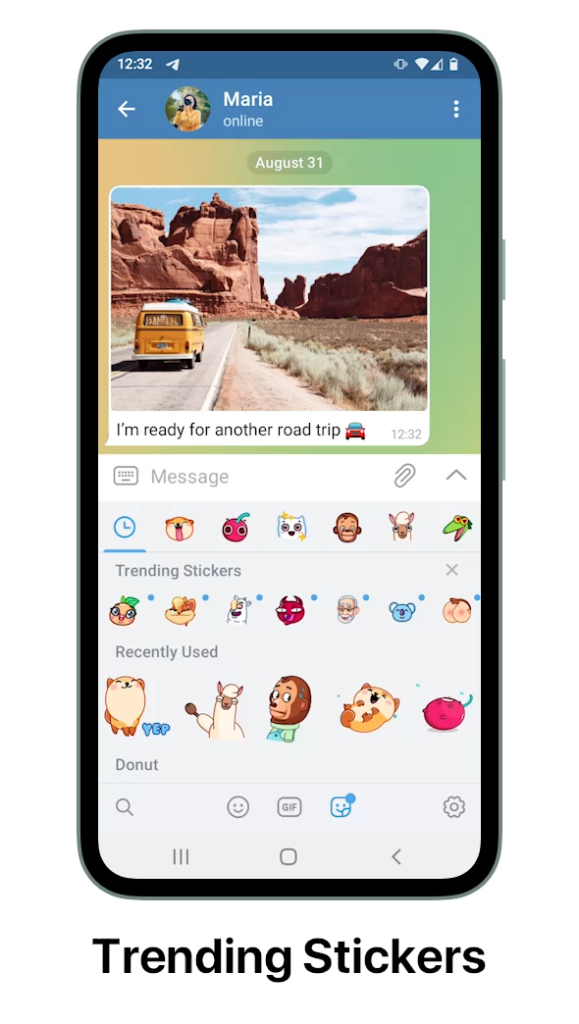
Transaction Fees and Speed
MetaMask Fees and Speed
- Transaction Fees:
- Gas Fees: MetaMask users pay gas fees to miners for transaction processing. These fees vary based on network congestion, especially on Ethereum.
- Customizable Fees: Users can adjust gas fees to prioritize speed or cost. Higher fees result in faster transactions, while lower fees may take longer.
- Speed:
- Network Dependent: Transaction speed is influenced by the Ethereum network’s congestion and the gas fee set by the user.
- Prioritization: Higher gas fees prioritize transactions, resulting in quicker confirmations.
Trust Wallet Fees and Speed
- Transaction Fees:
- Network Fees: Users pay network fees determined by the blockchain being used (e.g., Ethereum, Binance Smart Chain).
- Fee Transparency: Trust Wallet displays estimated network fees before confirming transactions, helping users manage costs.
- Speed:
- Blockchain Dependent: Transaction speed depends on the specific blockchain network and its current congestion.
- Fee Adjustment: Users can sometimes adjust fees to balance between transaction speed and cost.

User Reviews and Feedback
MetaMask User Feedback
- Positive Feedback:
- Ease of Use: Users appreciate the intuitive interface, especially for interacting with Ethereum DApps.
- Web3 Integration: Highly valued for seamless integration with decentralized applications and DeFi platforms.
- Cross-Platform Sync: Users like the ability to sync wallets across desktop and mobile using the seed phrase.
- Common Complaints:
- High Gas Fees: Some users are frustrated with high transaction fees on the Ethereum network, especially during periods of congestion.
- Performance Issues: Occasional reports of bugs and performance lags, particularly on the mobile app.
- Security Concerns: Users sometimes express concerns about phishing attacks due to MetaMask’s web-based nature.
Trust Wallet User Feedback
- Positive Feedback:
- User-Friendly Interface: Praised for its easy-to-navigate mobile app, making it accessible for both beginners and experienced users.
- Wide Asset Support: Users appreciate the broad range of supported cryptocurrencies and tokens.
- Integrated DApp Browser: Valued for the built-in browser that allows direct interaction with DApps across multiple blockchains.
- Common Complaints:
- No Desktop App: Some users miss having a dedicated desktop application and rely on mobile or emulators.
- Syncing Issues: Occasional syncing problems where balances or transactions don’t update immediately.
- Transaction Fees: Similar to MetaMask, users sometimes find network fees high, especially on the Ethereum network.